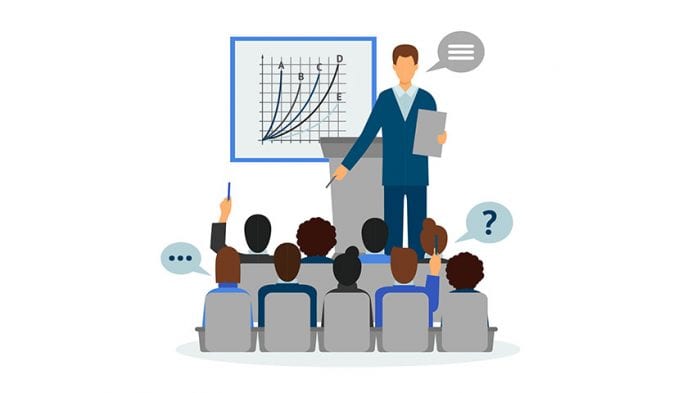Deadlines. The corporate world is all about them. What would you do when it comes to making a quick presentation for presenting in front of the executives of your company? Well, at some point in our lives, we all are under the gun to produce a valuable, insightful & of course, a quick PowerPoint presentation. Don’t panic, it’s obvious that the task might seem cumbersome as you’re not a graphic designer & you’re not a writer as well.
Even if you’re under a strict deadline, the tips discussed in this article will surely help you break the ice under any sort of circumstances. It would be certainly nice if you could really cut down the slide creation time by 50% or even more, right? Well, you’re in luck, let’s talk about the 5 prime tips for making quick & valuable PowerPoint presentations.

1. Reverse Engineer The Thoughts:
In simpler terms, when you’re short of time, one should always strive to identify the prime takeaways before implementing. There might be a case when you might have more than one prime aspects to convey to your audience. Well, in that case, it’s highly advisable to limit the same to three or fewer. The Rule of Three should never be forgotten. Still not sure where to start? The best possible way to initiate your thought process is by thinking about your audience. What do you want them to walk away knowing? Well, that would surely do the trick.
2. Considering a Professional PowerPoint Template:

Since you don’t have much time to create a gorgeous PowerPoint presentation from scratch, you can consider downloading a ready to use PowerPoint template. You can simply stroll on over to SlideModel and pick your best and unmatched templates amidst a large pool of them. Mark the words, if you want to woo your audience in a limited period of time, you certainly do require a template. Why? Well, apart from the time-saving factor, professional PowerPoint templates come with a guarantee that it’ll look great on a big screen. You don’t want to mismatch the contrast and bore your audience right?
The second reason to go for a ready-made PowerPoint presentation template is the fact that they are highly customizable. The degree of success is determined by how the statistical data and relevant information is presented to your audience. When you have a 100% editable, lush PowerPoint template in your possession, you can do great wonders with it. Edit it exactly how you want it. For impressing your C-Level audience to presenting a project in your college, SlideModel.com has a vast variety of readymade templates.
You don’t really want to mess with the colour palette, style and font. Always remember that integrity of any brand or even a presentation is derived by the consistency of its appeal. When you make use of already tailored templates, you just not only save your precious time, but you actually give your presentation a modern, realistic and business-friendly look. That’s what those executives are surely going to notice!
3. Make It a Visual Story & Not a Novel:
Now that your thoughts are aligned, you have a dedicated PowerPoint presentation template, you can start making your quick and beautiful presentation. Since you’ve less time, you can’t afford to stuff your presentation with random and ordinary text! No one literally prefers to watch a presentation if it gives a feel of a book. You must work on including catchy and informative visuals. When you download a professional PowerPoint template, you can also get access to an array of high-quality images.
SlideModel provides a large catalogue of corporate as well as college-friendly images, infographics and much more. We understand that your story is vital, the primary visuals should indicate just that. Instead of converting all the data into text, use pie charts, graphs etc. to save your time and excel further. There are PowerPoint templates that come pre-packed with images and other graphics, you can just simply download them & start editing. From having no resource to actually make a PowerPoint presentation, it takes no time!
4. Leverage Your Voice:

Just with the correct emphasis or a slight alteration in your tone, you can convey your message when you speak. When giving a presentation, it’s advised to keep your a reality check on your volume. Your voice is the soul of that presentation running in the background. You must strive to identify phrases as well as certain words which can help you woo the audience in no time. Stress upon the catchy text and when you orate, keep it natural and free-flowing. Keeping the voice smooth and projecting it outwards can surely help your quickly made presentation. Keep it crisp, don’t mumble and possess a stronghold of the displayed facts.
5. Write Quick, Edit Slower & Think:
It is pretty easy to make a draft of your presentation once you’ve followed the above-mentioned approach. Now, the time demands to stress upon the fact that whether you can sell this idea or not? Just imagine a conference hall full of enterprise executives, you genuinely wish your presentation to hit the key areas, right? If you think that the presentation’s draft is not streamlined, you can start the editing. Keep a check on the text, it should be lesser and relevant. When it comes to images, make sure they appease the type of audience you’re going to have. Your great idea for a new business product can be shattered if you don’t align the bits and pieces of your presentation.
Verdict:
If you’re looking forward to speed, consistent branding, quick customization & professional graphic design, a ready to use PowerPoint template can be your state of the art pick. Graphic designers at SlideModel have done the ordinary and time-consuming job template making for you. Rather than making a presentation from scratch and still not succeeding is not viable. Leverage the beauty of a presentation template, it’s all about making the adjustments.