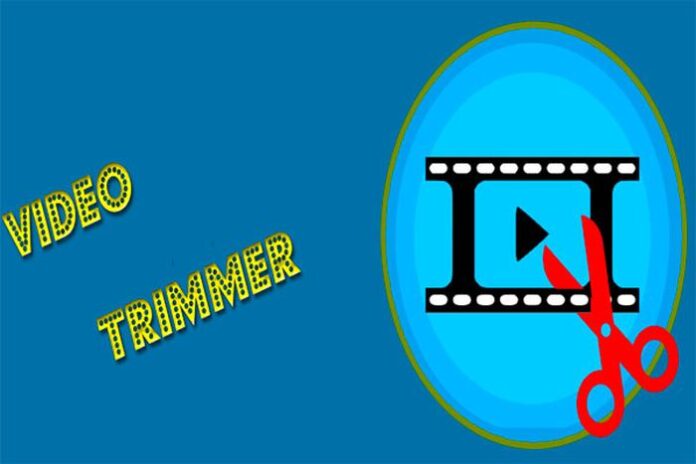It’s mesmerizing and exciting to capture the best moments of life with your cameras to make your memories wonderful and memorable. Looking at your old photos or videos always makes a stunning effect on your soul, and you feel happy with your past moments.
Social media has become the most approachable entertainment source to interact with your family and friends around the globe. Social media offers you to upload your videos, Instagram Reels with your friends and let them appreciate it.
You record some beautiful meetup videos or some beautiful landscape videos to share with your friends on social media. But before uploading them, you have to edit your video by setting starting and ending points with the help of Video Trimmer.
Video Trimmer- Making your Videos more Attracting

Sometimes you record videos of more length and need to be edited before uploading on social media to make them more engaging and entertaining. At that point, you need some software or online platform to trim your videos according to the desired length for social media optimization.
Video Trimmer assists in trimming your video according to your desired length easily and quickly within a minute for further video editing. In this way, you can make Instagram Reels of 15 to 20 seconds with aesthetic filters.
Video Trimming makes your videos fragmented and short to easily edit your video on advanced video editing platforms. You can easily choose the starting and ending points of the video and trim your video easily.
Where Can You Trim, Crop, and Cut your Video?
Most people love to use online video trimmers to edit their videos. Some people use Software on Laptops or Desktops, while others also use mobile applications to trim, cut, and crop videos. The best option is to use an online free video cutter platform to trim your videos within a minute by simply uploading your videos, selecting the suitable and desired video length, and clicking the download button. There are many online video cutter and trimmer platforms such as:
- Invideo (Quick Tools)
- FreeConvert
- Kapwing
- FastReel
- Filmora
- Clideo
These are free to use, and we leave you with the choice. Everyone can easily use any of these without any previous video editing knowledge. Most tools offer free of cost trimming, cutting, and cropping services within a minute.
What are the things you must consider while choosing an Online Video Trimmer?

The Digital and software market is stuffed with several applications and software, and it’s not a piece of cake to choose the best platform. It’s imperative to choose the best platform for video trimming and cutting. It would help if you considered some of the things before choosing Online Video Cutter, and these include:
Free Online Video Trimmer
Everyone wants a platform to get the desired result without paying money easily. So, before choosing a Video cutter, you must consider the price and budget plan so that you can easily get your edited video according to your budget. A free online video editing platform is the best one if it provides you with all the necessary features needed for editing videos.
A platform like Invideo( Quick Tools) is free to use without paying money. You can easily trim your videos with one click after uploading them. Some of the platforms offer these services at high rates that can cause trouble for you.
Video Formats Availability

It’s imperative to check the features of an online video trimmer before using it. And the most important feature is the availability of all the video formats and conversion to these video formats. Different platforms do not offer all video formats options that can cause trouble while uploading and downloading the videos.
Advanced Video Editing Tools
You need to get all the video editing features on a single platform. For example, if you want to trim your video and then add some aesthetic filters and another editing, you get the same result on the single platform. So, choose that platform that has all the advanced video editing features.
Best Features of Video Trimmer

Choosing the Best Online Video Trimmer, you should consider its features. If all the features are available on one platform, it will efficiently ease your work. The best video trimmer should have these features:
Easy to Use and Edit
It contains a simple and interactive interface by which a person can easily use and edit its video without any video editing knowledge. You can easily upload, trim and download video with just one click within one minute.
Support All Video Files Formats

It supports all video formats like AVI, MP4 and WebM, etc., and many others formats. It optimizes all the video formats without losing video quality and graphics. Similarly, You can download videos in the desired format easily.
Data Protection
Data protection is the main feature of the best video trimmer. It ensures the secrecy and privacy of your data completely by encrypting your data so that it remains safe and protective. It’s the feature that attracts the users to trust the platform.
Online Based Platform

It works online by connecting with the internet connection and browsing platforms and uploading the video for trimming and cutting. You don’t need to install paid software for this, and you need an internet connection. Boom! Your work has been updated and edited within a minute.
No Watermark
After editing this video, you will not get any watermark describing the platform ownership making your video awkward. You will get the original video without any distinction and watermark.
How can you Trim Your Videos Online?

It’s a piece of work, and everyone can easily do this without any trouble. You need to visit the video trimmer platform and click on the “upload your video and Start” button. After this, you can trim your video according to your desired video length and decide the video’s starting and ending point.
You can manually also enter the time duration decimally with full precision. In the end, you can click on the ‘Download’ button and get your video. You can edit your videos quickly and easily and upload them on social media to interact with your fans, friends, and family members.