Knowledge and technical abilities both are imperative for video editing. You ought to have a laptop or desktop for doing video editing, no matter if you are a learner or an expert. Video editing needs skills for tweaking various things, including pictures, sound effects, after effects, graphics, etc. Most designers, videographers, and editors pick Mac as it fulfils all their needs. Mac has enough potency to manage heavy loads and processes.
Scope of video content
According to recent studies, approximately 50% of internet users seek video linked to a product before going to the store. If the business is selling tangible goods, it can employ a video to provide budding consumers with a profound description of the product. Small businesses can create videos based on client reviews and testimonials. It can be done by simply setting up a tripod and ask a trusted consumer or industry specialist for an interview.

For the past decade, online marketers have concerned more about building strong connections with their respective clients. Audio and visual content is a quick and innovative method of conveying a message to the clients. It is an excellent way of demonstrating the character and objectives of the site name. As per many reports, about 96 per cent of business-to-business enterprises utilize videos as their marketing tactic. Nearly 73 per cent of the B2B enterprises stated that video had delivered a healthy return on investment.
The most suitable video editing programs for online marketers
1. InVideo

Many publishers, brands, and advertising agencies go for this software since it is reasonable and straightforward to use. It comes with an immense collection of video templates that are appropriate for some promotional content like invitation videos, campaigns, Facebook videos, etc. There are unique video editing features in InVideo for assisting the user in making captivating videos. It has a lot of essential qualities, which are common in other video editing software. These basic features are resizing, transitions, animations, audio, and trimming. Also, there are various text styles for keeping the viewers engaged with the video.
2. VideoPad

One more valuable video editing tool for Mac is VideoPad. This software is intended by keeping small-sized businesses, mid-sized businesses, and freelancers in the head; the software is full of a lot of basic and special features ranging from colour correction to cropping. VideoPad comes with many user-friendly tools. Plus, it has a drag and drop interface that can be easily used and experimented with by beginners.
3. Camtasia
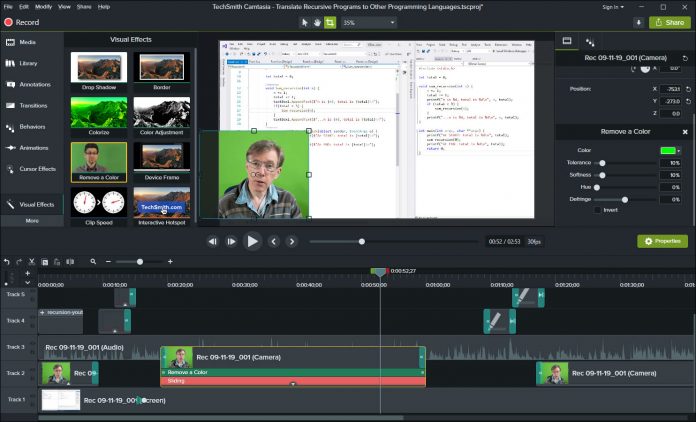
Camtasia can be utilized for both video editing and screen recording purposes. The user can build content that combines videos recorded from cameras and screen records with this software. This video editing and screen recording program are full of features that optimize the design of materials like surveys and quizzes that can be implanted in a promotional video.
4. Movavi Video Editor

It is a simple and effective video editing tool for Mac as well as Windows users. The Movavi Video Editor comprises countless features letting the users create presentations, home videos, etc. It has two versions for Mac and PC.
The first version- Movavi Video Editor 2024, is mainly for the novices, which includes all the basic functions, including a few built-in intros, music, sounds, and backgrounds. The basic version also comes with some filters and transitions. The best part about this edition is ideal for hobbyists wanting to make home videos for friends or family.
Movavi Video Editor Plus 2024 is the second version filled with additional features for doing the advanced level of video editing. This edition is quite beneficial for experts who want to make quick and engaging videos. As compared to the basic version, the Movavi Video Editor Plus 2024 allows more tracks on the timeline.
5. Adobe Premiere Pro

This platform has gained enormous hype amongst videographers, TV editors, YouTube channels, and filmmakers. Along with video editing, Adobe Premiere Pro has emerged as an industry-standard in media asset management too. Adobe Premiere Pro supports all sorts of formats and cameras. It is well known for its motion graphics, animation, audio editing and accurate colour grading. This video editing software can work well with other Adobe products, too; it includes Photoshop, InDesign, After Effects, and Audition. Moreover, this platform is a part of Adobe Creative Cloud.
6. BeeCut

There is an array of features offered by BeeCut. A few of them are video stabilization, mobile editing, picture-in-picture video, and many more. It can support various aspect ratios letting the user-generated video content for diverse publishing channels. With creative masks, filters, and easy-to-use video transition, BeeCut can abridge and speed up the procedure of editing without compromising the quality of the final upshot.
7. FilmoraGo

FilmoraGo is an easy-to-use video editor and video maker with a broad range of features, including text, audio, stickers, visual and sound effects; filters; and backgrounds. For iPhone 12 or later users, FilmoraGo offers a Double Take feature, allowing the user to capture and merge videos taken simultaneously with the front and back cameras. (learn more). FilmoraGo app is available on both Android and iOS.
What should all be present in a specific video editing tool for Mac?
Deciding on a video editing tool for Mac is a crucial step to take before post production. One has to focus on various factors while selecting the ideal platform. The beginners must look for a video editing tool that is under their budget as they only want to learn the basics. As well a budget-friendly platform is generally simple to use and has all the basic editing features. Choosing such tools is like a starting phase before they step into the advanced level of video editing.
Editing tools are the next thing that a user would search for in a particular video editor. The advanced videographer would go for the software that provides superior and advanced tools. Last but not least is the customer service which is without any doubt a necessary thing to consider. Whether it is learners or professionals, all must determine the merchant’s customer service status before investing. The service should be effective and steadfast.









