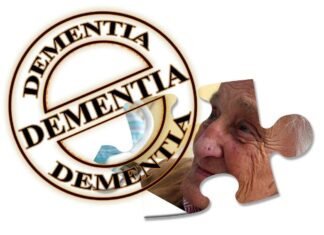USB flash drives have completely replaced the uses of CDs and DVDs as the preferred media for storing information such as video and image. But a USB can store more different files such as text.

This little piece of hardware is quite durable and has excellent storage capacity; up to even 3 TB nowadays. Its portable features and design make it the prime candidate for storing digital files. But will all that said, have you asked yourself what’s the life expectancy of USB flash drives? How long do they last? Should they be used for storing important files? We’re going to try and give you the answers to these questions in this article.
First off, we should point out that if you store important data and then put it away for 10 years, the USB will still work till that day. The main problems occur when the storage device is in use over and over again. Naturally, because of the nature of this hardware, the storage device will wear out with time.
Life Cycle of USB Flash Drives

The life expectancy of USB flash drives and every other storage device such as HDD & SSD, can be measured into write or erase cycles. Depending on the technology used, and depending on the quality of the USB, a flash drive has anything between 10,000 and 100,000 write/erase cycles until it goes completely dead.
When it reaches the last cycle, the flash drive will start to malfunction, which might lead to loss of data and ultimately, corruption. According to getusb.info, there is always the option of the flash drive completely giving up if you subject it to severe damage or environmental conditions.
It’s safe to say that high-quality brands will last longer due to the components being of better quality than some relatively unknown brands.
How to Care for Your Flash Drive?

There are a few precautions you can follow to prolong the life of the flash drive, and those are:
- Prevent dust buildup by covering the USB when not using
- Avoid placing your USB to places where it can be exposed to harsh environmental conditions
- Instead of yanking the USB out of the port of your computer, try opting to “Safely Eject” it instead. To perform this action, right-click on the icon in the taskbar, and the “Eject Safely” option will appear
- Unplug it from your computer if you’re not using it
- Try to prevent damaging your USB, as this is the biggest risk factor
- Don’t edit files directly on the USB drive, as all this counts toward the end erase/write cycle
These precautions have proven to work, so if you want to prolong the life of your flash drive, try to follow them.
Should You Store Important Data?
The main use of this hardware is to be used for copying and transferring files from one computer to another. You can certainly use a USB flash drive to store important data, however, we would recommend you make copies before.