The modern world is unimaginable without digital communication. Technology is pervasive, and messages are sent through different means. These are mobile, website-based, or designed as software for PCs. E-correspondence is changing, and these systems are always evolving. Switching between them is not uncommon. In many cases, the destination is MS Outlook.
The transition is often hindered by the conflict of formats. Different systems store data in different ways — most often, these are variations of MBOX. Meanwhile, Outlook only recognizes files with the *.PST extension. To resolve the issue of conversion, developers have come up with special products. Third-party software like Outlooktransfer brings guaranteed results. In most cases, this is the only way to ensure your data stays intact.
Main Flaws of Manual Methods
Google any transfer scenario — e.g., the Bat! to Outlook — and you will see guides for the manual transition. It is tempting to manage the move for free, without third-party products. What these guides often fail to mention is the high probability of error. Tinkering with mail export is not just tedious — it can also cause irreparable harm.
As transferred messages are valuable, putting them at risk makes no sense. And they must be valuable if you need to move them! Besides, top utilities are very affordable and suitable for multiple uses. This means that mail transition is cheaper every time you run it. Overall, the drawbacks of unassisted transfer include:
- high probability of data damage;
- high probability of data loss;
- lengthy and confusing procedures;
- no guarantee of success.
The accurate transfer is vital for business and personal use alike. Some corporate emails contain sensitive information that must never be leaked or distorted. Meanwhile, both leaks and damage are common consequences of manual failures. For any reputable company, this is out of the question.
The clash of platforms adds another layer of complexity. When users move emails between Mac and Windows, they may lose their data for good. All in all, any technically competent user will appreciate the benefits of dedicated tools. These pieces of software are devised specially for the task, they are client-specific and often powerful.
Example: Exporting Thunderbird Mail

This mail system is no longer supported by its provider Mozilla. Even though it is still a robust and quite popular app, user experience is not convenient for everyone. Transition to the well-supported Microsoft client is not simple: it requires conversion of *.MBOX to *.PST. This includes an intermediate step, as data must first be turned into *.EML.
There are no in-built tools for the task. Two manual paths exist, but neither can guarantee speed, accuracy, and integrity at once. Moreover, only some versions of Outlook are covered. Users may try drag-and-drop, or apply the time-consuming IMAP method. Both are questionable.
Professional Alternatives
Aside from guaranteed accuracy, top products offer quite a few other benefits. These are all-in-one tools. You may be surprised that transfer is handled by a single-window program. In fact, a minimalistic interface is exactly what you need for error-free transition. Usually, all you have to do is pick the source files. Let the automation handle the rest. Users may export their data directly into the Windows client or create a standalone *.PST file.
Effortless Installation
Such software is easy to download and install — just head to the provider’s website and acquire the licensed product. It is lightweight and simple to install through a wizard. Every step of the procedure is clear and quick. The entire process will take a few minutes, and the utility will not clog up your memory.
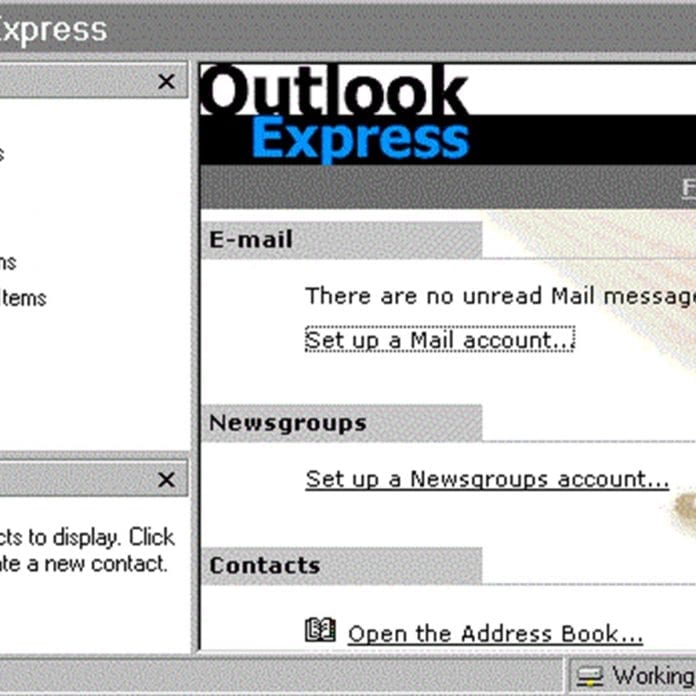
All-Round Compatibility
All editions of the Outlook client are supported, as well as versions of the Windows system. Outlook Express is the only exception, but it is now officially obsolete. There are special installation packages for 32-bit and 64-bit systems.
Uncomplicated Interface
The software should not be overloaded with redundant buttons or pesky checkboxes. After all, it serves a single purpose — to move your emails safely from one location to another. Confusion is simply impossible, as there are just a few buttons! An elegant and straightforward interface ensures convenience and clarity from beginning to end.
There is no need to be well-versed in IT jargon. Since all the steps are automated, all it takes is a few clicks. The solutions will work for all skill levels.
High-Speed Algorithms
First-class migration tools run on powerful algorithms. These allow you to get the job done in a matter of minutes. Compare this with perplexing manual methods, some of which could take hours. Speed is important, but it should never be achieved at the expense of quality. Delegate the task to a special tool, and enjoy a swift and accurate result. The algorithms that make all of this possible are focused on the smooth processing of MBOX data.
No Restrictions on Size
Third-party utilities allow unlimited conversion, both in terms of size and frequency. All messages and attachments will land in your destination with zero distortions. Top paid utilities require a one-time purchase only. Convert as much mail and as often as you need. No extra tools are necessary!
Secure Environment
Today, the protection of digital data is essential. When you invite third-party experts to work on your machine, sensitive data may be leaked. Instead, use a licensed tool on your own computer and move all the information safely. Besides, you will be sure no adware or malware is snuck into your system in the process.
24/7 Support
Finally, as a buyer of a licensed product, you will be entitled to professional support. Software providers post detailed instructions on their websites and make sure their teams are reachable 24/7.
The Bottom Line
Professional software is indispensable for mail migration — at least when quality matters. This is the only way to ensure speed, accuracy, and ease at the same time. Instead of using questionable guides, delegate the job to professionals. Choose licensed products from top developers based on customer feedback and expert reviews. These ensure confidence in the outcome, which is not true for the manual approach.











