Today, the internet has revolutionized how we interact with the world, but at the same time, it has also fallen victim to security breaches. You cannot send files to just anyone on the internet as they can fall prey to hackers. Cyberattacks have become common nowadays. That is why there has been a growing interest in finding out the safest way to send documents.
Businesses today also face the risk of corporate espionage as your competitors in the industry will do anything to get their hands on your trade secrets or any other sensitive information. If you also face such a threat, the best way is to mail your documents in person or via a delivery service. Though courier services are the most common and reliable method, they take time and effort. However, there are many other safe options available for transmitting your files securely.
If you are running a business, you need to secure sensitive information when sending files so that your company’s details do not fall into the wrong hands. Let’s explore some of the standard and safest ways of securing your documents before sending them:
1. Use Encrypted File-Sharing Service

The encrypted file-sharing feature lets you send your documents securely to anyone on the network. There are a lot of service providers that offer encrypted transmissions for file sharing. One of them is Dropbox which allows you to set up a shared folder for clients and employees.
Any file that you put in that shared folder travels to Dropbox’s servers in an encrypted manner. It thus transmits to both your Dropbox Folder and the recipients.
One vital point to note is that the file becomes unencrypted when sent using the mobile app. This feature becomes a problem as you have to think twice before sending sensitive details. But you can copy those documents on a dedicated server or put them in a public folder. Then you may send the link to your recipient, ensuring to add an s at the end of HTTP, then remove it after it gets downloaded.
You may also use the archiver app to create password-protected archives to encrypt files. But make sure that it has at least AES-256 encryption and give your recipient the password to the encrypted archive. Also, please do not send it over email as it will defeat the purpose of encryption.
2. Add a Signature
Adding a signature ensures that you are notified when the mail is delivered to the respective person. However, the decision depends on the recipient’s location, the sensitivity of files, the level of threat, etc. As sending your files physically carries the risk of loss and damage, adding a signature ensures that you get a heads up in any case.
3. Create Backup Copies
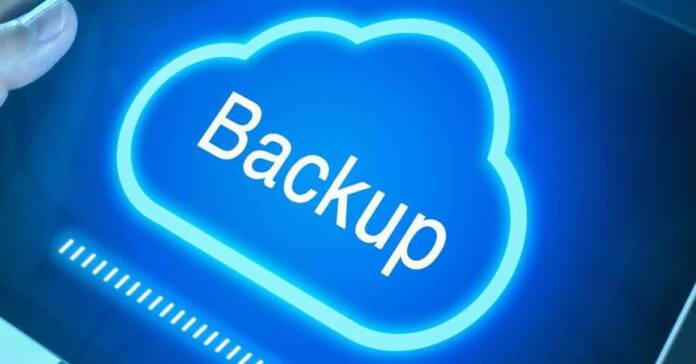
When transmitting hard copies or paper copies of your documents, you must create a copy of them beforehand. It will ensure that you have a backup of the crucial information if it gets lost or damaged during transit. There are many ways by which you can do this – clicking their pictures, photocopying them, or scanning them into image or PDF files and saving them on your PC.
4. Mail the Files

In this age of malware and hackers, emailing your sensitive documents has become a risky option. So, it is better to go old-school and mail your files to the respective person. It is pretty secure, primarily when the recipient resides outside your location. Additionally, it ensures that your documents do not get eavesdropped on since they are wrapped in an envelope.
Another layer of protection is provided because it is illegal to open someone else’s mail, be it a colleague of the person to whom the parcel is addressed or the postman. Though it won’t deter a criminal, having laws against it will punish them if they are caught.
However, one risk that comes with mailing the files physically is getting damaged or lost when in transit. But you can prevent untoward loss by transmitting backup copies of the sensitive information rather than the original files. Make sure to choose a reliable and fast mailing or courier service that also uses some signature or delivery confirmation service.
Delivery services are the best option for sending legal documents, lab workouts, invoices, or other confidential files. As these services have same-day courier and other custom options, you are ensured that your documents are delivered safely and on time. Courier services are ubiquitous in the business world nowadays as they provide valuable services like:
- 24/7 services
- Emergency delivery services
- Scheduled delivery services
Courier services understand that different clients have different needs, so they offer custom support to their clients. Click here to get in touch with the best courier service provider.
5. Fax the Documents

Faxing files is a relatively secure option compared to email, but only as long as you and your recipient’s line is not tapped. If your line is not tapped, it will ensure that the identity thieves are not intercepting the transmission. But for that to happen, you must make sure that your fax recipient’s number is correct. These days you can also send your fax online using a secure Google fax service, which provides an extra layer of encryption for your documents.
Final Words
If you take time to learn about it, you will soon realize that there are many ways to send files securely to your employees and clients. But the safest method is only to do it in person to guarantee that your files remain private and confidential. Although delivering documents may sound somewhat old-fashioned in today’s digital world because transportation has become a critical issue, no one has the time to deal with damaged or missing files.
You may use the above information to determine the best method of sharing your files securely. If only you know how quickly the document needs to reach the recipient and how much insurance it needs, you will be able to make an informed decision. In case you do not have time to deliver the file by yourself, you may fax it or use the encrypted file-sharing service.









