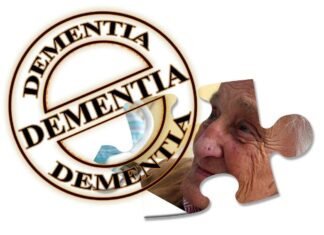To know how to make a professional presentation brilliantly and convincingly, you need to prepare very good and appropriate material. Designing a slide set is one of the first steps to prepare a professional presentation. They will help you communicate better with the public and demonstrate your professionalism. Therefore, they deserve all care and affection when being made. But as beautiful and stylish as your slides are, there’s no way to make a professional presentation without interesting and relevant content for your audience.
This is a very important point: it presents something that will really bring information that is of interest to your audience, do not wrap around with slideshow if not needed.
Tips for making professional slideshow

1) Software used
There are a lot of slideshow maker software you can use. Remember that you have to check if the computer you are going to use for your presentation supports the file format you choose.
2) Size
Most of the time a size of 1024 × 768 at 72 dpi is a good choice as it offers a good balance between perfect display and good functioning.
3) Transitions
This is an important tip for making professional presentations: Be wary of transition animations. They need to be simple so that attention is not drawn from their content, which is the most important. At the same time, they can add a finishing and professional touch to the work.
4) Templates
The best choice is to make your own model so that it is unique. Use a beautiful slide master. It should be simple and yet gentle. You can use textures too and don’t forget about consistent use of fonts. Want to make more sales from your presentation? You can use a lot of interesting templates provided by placeit.net.
5) Put a contact
A lot of people are so concerned about how to make professional presentation efficiently that they forget to identify themselves! Don’t forget that you are an important character in the whole process. It is therefore interesting that a way of contact is present during the presentation. Overall, a contact email on the last slide is a good choice. In addition to good professional presentation, every company needs communication materials and a quality visual identity.

6) How to make professional presentation with the right content
– Content Location: Put the important information at the top of the slide. When you work on logo design, the top of the slide is also an important place to place on. This way, those sitting at the back and farthest from your presentation will be able to follow what you have written easily.
– One idea per slide: Don’t mix two themes on the same slide. The placed photo and text need to address the same thing. Are you going to talk about a new idea? Make a new slide. Remember, you can’t make quality professional presentations with text-filled slides!
– Large images: The larger the image, the easier it becomes for those in the back to see.
– One image per slide: Do not place multiple images on one slide. Choose one for each so that the message to be conveyed is clear and eye-catching to those watching.
– Vary your look: Don’t slide every slide the same way, it gets tiring. Mix photos, illustrations, and writing between slides so they catch people’s attention.
– Short text: The slide needs to be clean, with less than 15 words in each. The person needs to pay attention to what you are talking about. Loaded slides take this focus away.
– High contrast colors: Darker colors (such as red on black) become difficult to read in dimly lit environments. Use light colored text on a dark background or vice versa.
– Share your slides: It’s interesting to share your work after your presentation. Host your slides in a public forum for people to view and download, allowing you to continue to reap the benefits of your presentation. After all, there is nothing like giving a professional presentation, sharing on the internet and finding out that everyone is interested in it, downloading it and spreading it to more people!
Now you got all. Ready to make your presentation?