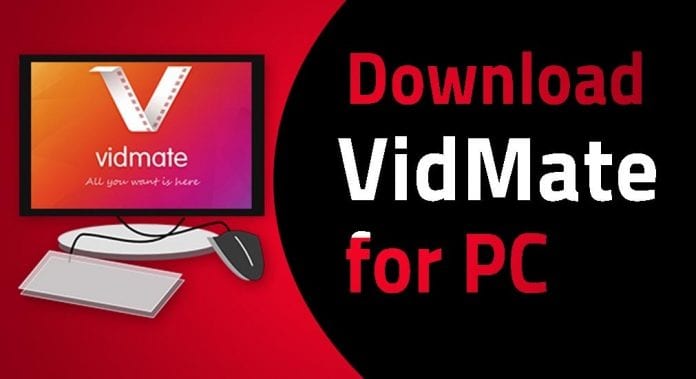Among the modern users of a smartphone, watching videos is among the most popular. Many of the users try to learn new things with the help of videos on platforms such as YouTube while many watch them just for fun. There are also people who love to get educated in a particular sector for which the video can be proven as an effective medium. More often than not, they have some sort of video on their smartphone or device, but the platform does not allow it. If that is the case, you can use an app which can help one get the desired video downloaded.

Vidmate is one of the most used applications and you can download from 9apps store, and the reason for its popularity is its usefulness. With the busy schedule that people are stuck in, entertainment is something that is sought after. This application is an entertainment platform where one can have access to almost all the channels or entertainment content. Getting it on PC is also a great idea. But the process of downloading, installation and the use of the application is not similar to all the other applications. Here are required steps to be followed for the Vidmate app download, installation and use in the PC:

Before we start, you should know that you will need Bluestacks, but everything is explained in the following steps.
- The first step to be followed here is to get the APK file of the application downloaded in the PC.
- After that, you will need to get the Bluestacks downloaded. When the process is completed, start the program.
- It will take about 40 seconds to open it. This depends on the processing and the performance of the PC. After it opens up, you will be able to see My Apps and that is where you need to click.
- On the screen of My Apps you will find the plus (+) sign, and along with that, there is a “choose APK” option. Click on it.
- After the window opens up, you can make the selection of the downloaded APK file of the application and open that. The installation process will take some time.
- After the installation on the Bluestacks, your application is all set in the PC to be used and get entertained.
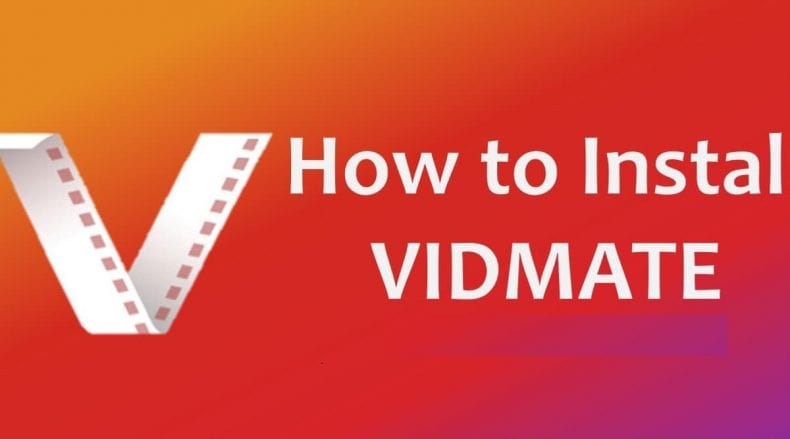
This article is a guide for the readers to know the steps to Vidmate app download and installation. Users can have access to all kinds of videos. This is your choice to watch videos streaming online or get the videos downloaded and saved in the device memory. This application houses videos ranging from news to many entertainment contents. You can even have the availability of the trending videos in the app which provides additional benefits.