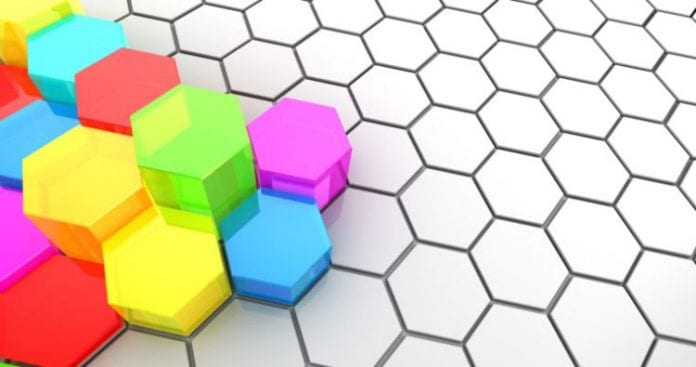Sometimes it can be very difficult to distinguish the true colors of an object on your computer. Different software applications employ different methods of specifying color values and switching from value to another can be a daunting task. Fortunately, Google Search has come to our aide with its latest innovation. You can now easily convert color values on your computer.
The computer defines color values in three different ways. The two most common are RGB and CMYK which is used in printing. Hex values are used by programmers in web design.
RGB stands for the three primary colors: red, green and blue. RGB values range from 0 to 255. The higher the number determines the degree of that primary color’s representation in that value. A pure red color would be represented as RGB (255, 0, 0). Pure black would read RGB (0, 0, 0) because it has no primary colors in it. White would have all primary colors in it. That would be represented as RGB (255, 255, 255).
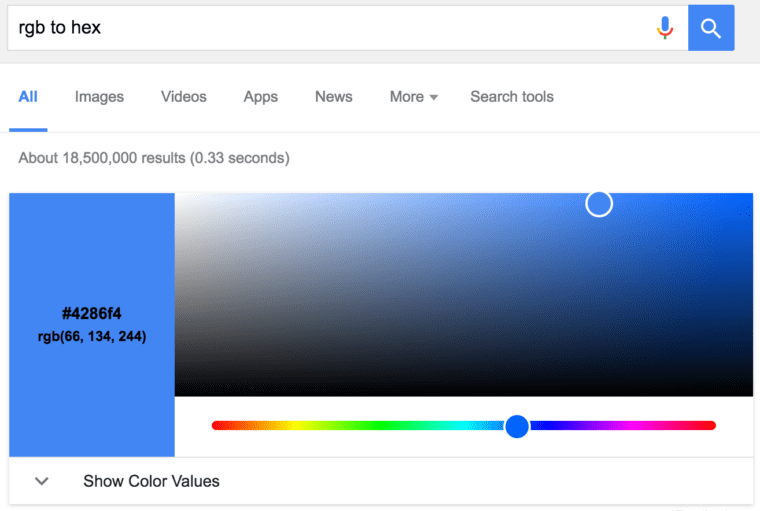
CMYK works the same as RGB. The letters stand for cyan, magenta, yellow and key which represents black.
Hex values work quite differently. They are six – digit, hexadecimal values assigned to each primary color. The range uses the hexadecimal number notation system and runs from 00 to FF. It is rather more complicated than RGB and CMYK but programmers prefer to use it because it is much easier to copy and paste into the program code.
Here’s how hex values are defined. It’s quite similar to that of RGB. Pure red is represented as #ff0000 and pure black is #000000. Apparently, pure white would be #ffffff since it would be the presence of all primary colors.
But you don’t need to worry about all those concepts. Google has created a tool which lets you easily convert a color from one definition to another. All you need to do is to type the color value on the Google search box. Google has updated their search mechanism so that it now includes the option to search for color values. It will provide you with a color chart representing the relevant color associated with the color that you are looking for. From this chart, you can pick the right color value to use on your software project.
However, the introduction of the “Show Color Values” option on Google’s search engine may not be able to make a celebrity out this online giant because there are not so many Internet users work with colors every day. This can only be helpful to people who do this kind of work regularly. Even the smart programmers may not be able to appreciate this new search mechanism. Nevertheless, Google Search color converter still is a fruit of Google’s technological genius.