Some of your Google applications are getting upgrades on its feature. The information storage mogul just proclaimed recently. These are just some of the perks of the newly launched Google suite.
Google Forms received the most promising upgrade. Astonishingly, the Google app has become wiser now than it was before. You haven’t even finished typing your question to send to your respondents but Google already has a possible answer. If you are asking for a good time to do certain things like listening to the news, the app will give you all the possible hours of the day when people love to hear the news. You can pick one or two of these suggested options or select all of them. You can also add your own option.
The Forms app had been operation since 2008. Until then, billions of questions had been formulated in it. Thus, it gave Google the opportunity to pick up familiar patterns. Neural networks and machine learning also helped a lot with this enhancement. Creating forms are lot quicker now with this feature than it had been without it. Google can already anticipate your questions and forecast possible answers based on existing ideas in its memory. Ryan Weber, the product manager for Google, had written about this in a blog post.
Deep learning is a division of machine learning that is useful for the development of artificial intelligence. In this process, a set of computer algorithms are fed into the machine so that it becomes easily capable of analyzing data based on those algorithms. It will enable the machine to perform just like the normal human brain. Machines with this type of data structure are called artificial neural networks and Google greatly appreciates them to enhance the performs of the Google apps.
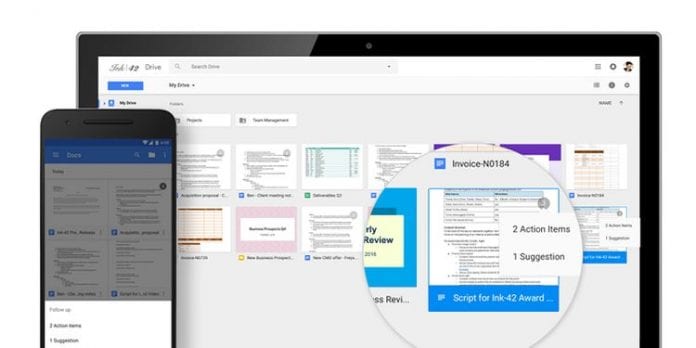
The next candidate to receive Google’s enhancement feature is Google Docs. Notable features on the web are the voice-activated commands for format and navigation. An interesting feature is called Action Items. This feature allows you to delegate certain task to specific people immediately.
The Action Items feature is also available in Google Sheets and Slides. How to access this? Just open the Inset menu and choose “Comments”. Then, mention the name of your colleague to whom you want to assign the specific task. Put a check on the corresponding box to assign the task. Such person will then be notified in his email about his assignment. A blue bar will highlight the item on the file.
Mr. Weber explains all these on his blog post.









