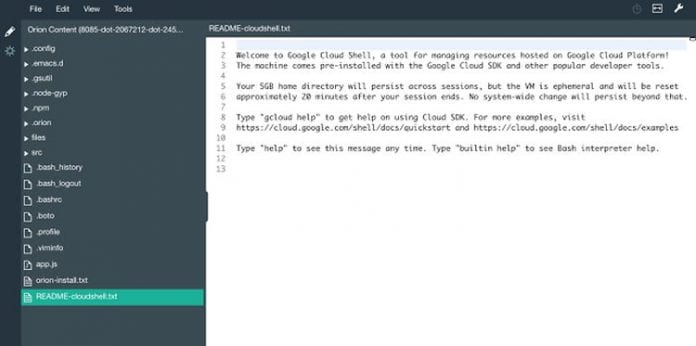Google has introduced another useful tool for those using the services of its cloud. It is a browser-based editor for the Google Cloud Shell. This feature allows you to manage the resources in the cloud using an online console. It would now be easy for you to edit files saved in the shell. Although this virtual machine is quite volatile but the files are saved in five megabytes of persistent drive.
This new feature is said to be the fulfillment of the open source web-based IDE called Eclipse Orion. The product manager for Google had indicated in a blog post that this feature is yet tentative and under observation.
Feedback from Google cloud users shows that these people wanted the capability to make changes to some codes without moving out of the browser. This is the motivation for the development of this tool.
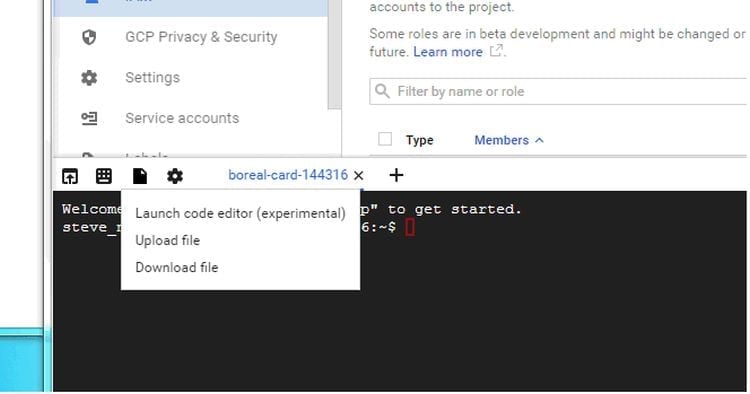
Meanwhile, another web-based IDE had already been released some three months prior. This was acquired by Amazon Web Services. Amazon is bigger than Google with regards to the cloud. No further details were provided as to how this other web-based IDE will be integrated into AWS.
How to use this text editor? You will need to open the Google cloud console. Then, with a project running, click on the cloud shell icon. It is located on the top right corner of the window. Choose the Files icon. This one turns up at the bottom portion of the browser. Finally, select the item that says “Launch code editor(experimental)”. There are built-in themes to choose from. You can also customize the appearance of the text editor. Normally, the tool saves changes automatically.
This web-based IDE is not mandatory though. You are not required to use this online text editor. You can still use the cloud shell service even without it.