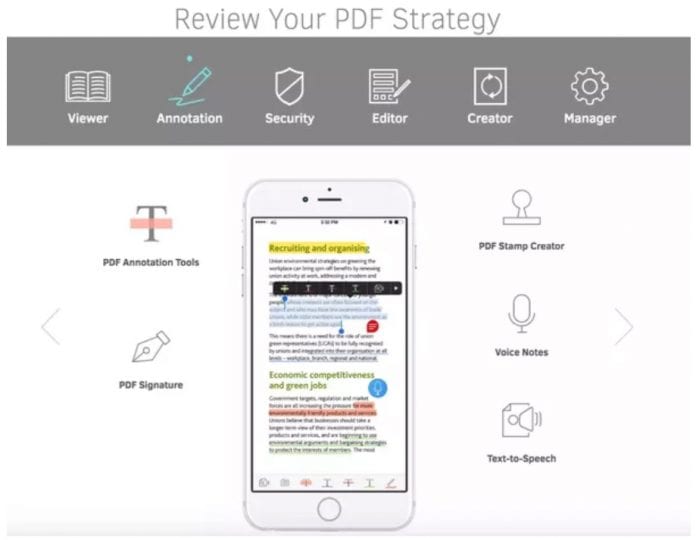PDF files are quite popular these days due to their benefits. They are not only being used by individuals, but by businesses as well. This is due to the many benefits PDF files have over other file types.
However, in order to enjoy all that PDF files offer, you must use a high-quality PDF reader. Given below are five of the most amazing PDF readers to know about:
- Soda PDF
Soda PDF is one of the most famous PDF readers out there that comes with some amazing features.
Not only can you open PDF files using this beauty, but you can also open .Read, .ePub and other popular and unpopular types, such as .cbr/.cbz. Moreover, you can even view documents in 3D by using this reader and also read two documents side-by-side on the same screen.
You also have an option to save your work as the software can connect to your Onedrive and Dropbox accounts.
By using this tool, you can create professional looking PDFs from 300+ file formats and merge multiple file types in a single PDF.
You even have the option of converting the files from pdf to other formats and vice versa. This offers great ease as you can convert various file types into PDF and then work on ‘em with the use of Soda PDF.
While it is basically free to use software, it also comes with a paid version that offers you many more features. You can first get your hands on the free version and then try the paid one to see the difference. However, if you need it for business purposes then make sure to get the executive version of the app.
- Foxit Reader
This is a very easy to use software that works like most PDF readers but comes with some additional features, such as the ability to design documents and upload files directly to the cloud.
- Adobe Acrobat Reader
Adobe Acrobat Reader doesn’t have as much functionality as the Foxit or Soda PDF, but it is still one of the most widely used PDF readers out there as it was among the first few that were released.
There is a free version available with no ability to create or edit your document except doing some basic annotations. The paid version gives you access to all of the features, but you can also try them out online for free.
- CDisplay Ex
This is comic book reader for files such as .cbr etc. However, it supports PDF files as well.
This reader is good only for viewing PDF files and does not offer the ability to edit documents. Nonetheless, its small size is its major benefit as it does not take a lot of space and also opens files quickly.
- Gaaiho PDF Reader
Number five on our list is Gaaiho PDF Reader that can help you not just open PDF files but also fill forms and make basic changes.
It is a user-friendly tool that also comes with a detailed manual.